Adjust the intensity of colors in SwiftUI views
In SwiftUI, we can use the convenient brightness(_:) modifier to adjust the brightness of colors in our views. It accepts a Double value, where passing 0 keeps the original color, and a value of 1 makes the color fully white.
Here’s an example of how we can use it to lighten a color:
ForEach(0..<8) { num in
Color.purple
.brightness(Double(num) * 0.1)
}
This creates a gradient effect, transitioning the purple color from its original shade to almost white.

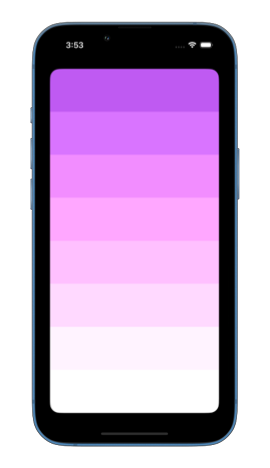
We can also use negative values with the brightness(_:) modifier to darken a color as it approaches -1:
ForEach(0..<8) { num in
Color.purple
.brightness(Double(num) * -0.1)
}
This results in a gradient effect where the purple transitions from its original shade to almost black.

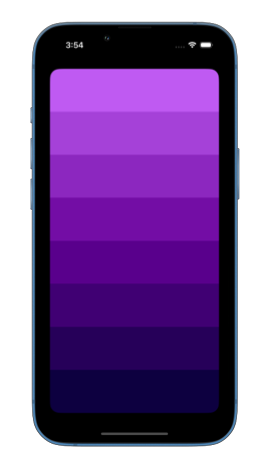
If you want to build a strong foundation in SwiftUI, my new book SwiftUI Fundamentals takes a deep dive into the framework’s core principles and APIs to help you understand how it works under the hood and how to use it effectively in your projects.
For more resources on Swift and SwiftUI, check out my other books and book bundles.



