Hierarchical background styles in SwiftUI
Before iOS 17 to get hierarchical system background colors in SwiftUI we usually had to convert them from UIColor. For example, to get the secondary system background we would write the following code: Color(uiColor: .secondarySystemBackground).
Starting from iOS 17 we now have new properties, such as secondary, tertiary, quaternary and quinary that are defined on an instance of a ShapeStyle. To get hierarchical background colors we simply have to access these properties on the current background style: BackgroundStyle().secondary. BackgroundStyle in SwiftUI conforms to ShapeStyle protocol, so accessing the secondary property on an instance of a BackgroundStyle will return the second level of the background in the current context that depends on the operating system and color scheme (light or dark mode enabled).
We can also get the current background style from the static background property defined on ShapeStyle.
We can see that if we put both the old and the new ways to get hierarchical system background colors side by side, they will be the same. UIKit system background colors go up to the tertiary one.
HStack {
Image(systemName: "cat")
.padding()
.background(Color(uiColor: .secondarySystemBackground))
Image(systemName: "cat")
.padding()
.background(.background.secondary)
}
...

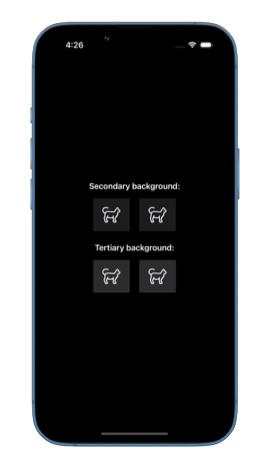
Unfortunately, the new instance properties are only available on iOS 17, so if you are supporting older OS versions, you would need to wrap their use in if #available(iOS 17.0, *) and fallback to the previous method for older targets.
if #available(iOS 17.0, *) {
Image(systemName: "cat")
.padding()
.background(.background.secondary)
} else {
Image(systemName: "cat")
.padding()
.background(Color(uiColor: .secondarySystemBackground))
}
Note, that the new instance properties for getting hierarchical shape styles that return some ShapeStyle are different from the static properties available on older iOS versions, such as primary, secondary, tertiary, quaternary and quinary that return HierarchicalShapeStyle. The new instance properties provide a hierarchical level of the shape style that they are accessed on, for example a hierarchical level of the current background style. The static properties always provide a hierarchical level of the current foreground style.
The new instance properties can be accessed on other shape styles too, not just the background style. For example, we can get hierarchical levels of a TintShapeStyle or any SwiftUI Color.
Image(systemName: "cat")
.padding()
.background(.tint.secondary)
...
Image(systemName: "cat")
.padding()
.background(.green.tertiary)
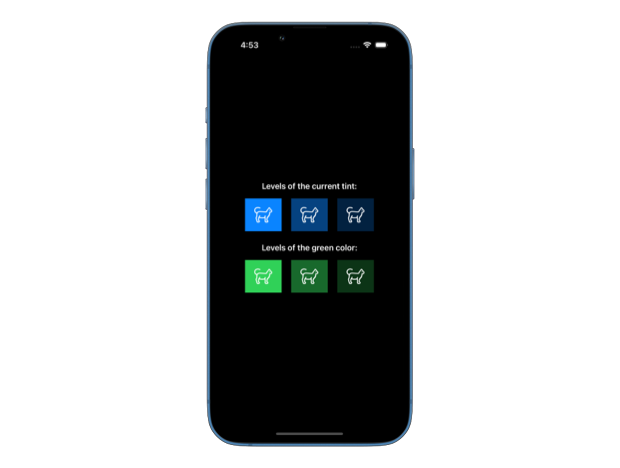
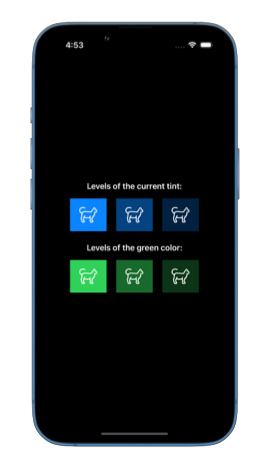
If you want to build a strong foundation in SwiftUI, my new book SwiftUI Fundamentals takes a deep dive into the framework’s core principles and APIs to help you understand how it works under the hood and how to use it effectively in your projects.
For more resources on Swift and SwiftUI, check out my other books and book bundles.





