Preview SwiftUI views with bindings using @Previewable
Xcode 16 introduced the Previewable macro, making it easier to preview SwiftUI views with bindings. By annotating dynamic properties like @State in a #Preview body with @Previewable, we can pass them as bindings to views directly.
Here is an example on how we can easily setup a fully interactive preview for a basic counter view that accepts a binding:
struct CounterView: View {
@Binding var count: Int
var body: some View {
VStack {
Text("Count: \(count)")
Button("Increment count") {
count += 1
}
}
}
}
#Preview {
@Previewable @State var count = 0
CounterView(count: $count)
}
This example creates an interactive preview where the count value can be updated in real-time using the provided button.
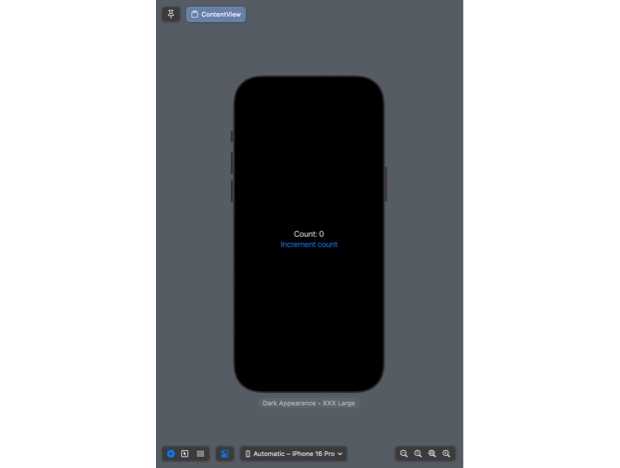

@Previewable is supported on iOS 17, macOS 14, and other platforms.



